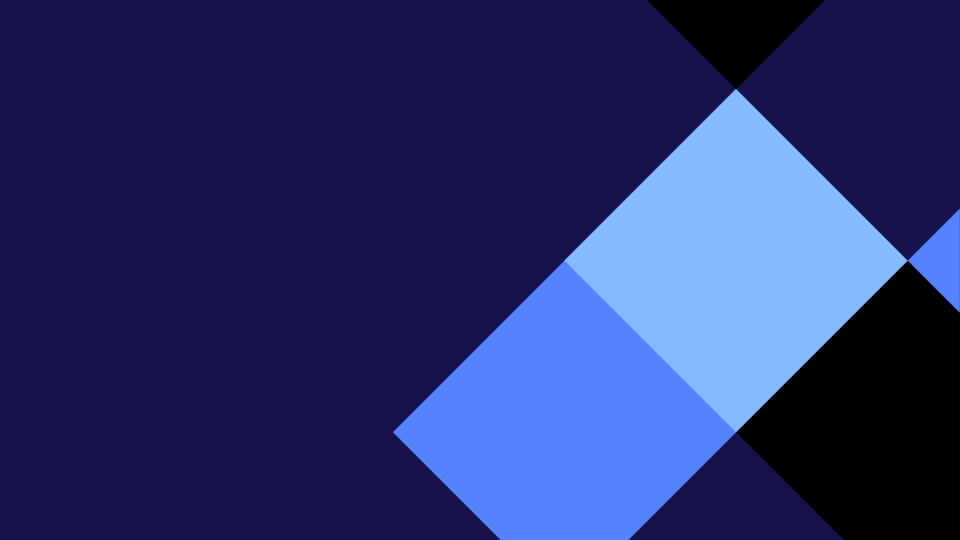Today we had a go at creating our own LunaPic Collage.
To do this we had to listen carefully and follow the rewindable instructions to find an image that was ok to use copyright wise, then upload it into the Artistic Collage part of LunaPic. We then selected art effects that we liked before screenshotting the creation and putting it on our slide.
We enjoyed looking for images and changing the effects.
It was hard, for some, to wait patiently for LunaPic to do it’s processing and also for a few people the image didn’t load so they had to choose another one.
We then posted on our own blogs about it – learning how to embed a slide in our post.
What a lot of learning!